External Emails Will Be Tagged in Outlook Starting April 10

IT Services will be implementing a security feature that displays an "External" tag on emails received from outside the university. External emails will begin to be tagged as such on April 10. In Outlook, the sender's email address can be viewed at the top and will be included at the top of the reading pane or by clicking the External tag. The External tag is available in Outlook on the web, the new Outlook for Mac, Outlook for iOS, and Outlook for Android.
Phishing emails are becoming more sophisticated and are a threat to the university's faculty, staff and students. Many people find them difficult to recognize and click too often on the links in the emails. This external email warning will help to alert users from clicking malicious links in emails sent by external senders. Phishing emails can be reported using the Report Message button in outlook.
If you provided personal information or entered your login information on a malicious site due to phishing attacks, change your UARK and other account passwords immediately.
Securing our campus community is an ongoing effort as cybercriminals continue to mature. In this era of persistent cyber threats, our university can be secure only with the active participation of everyone. Simple steps such as storing data securely in OneDrive, avoiding and reporting suspicious messages and keeping software updated can go a long way toward protecting our campus community online. To learn more, visit the Cybersecurity Checklist.