4 Presentation Tips Leaders Can Learn From Steve Jobs
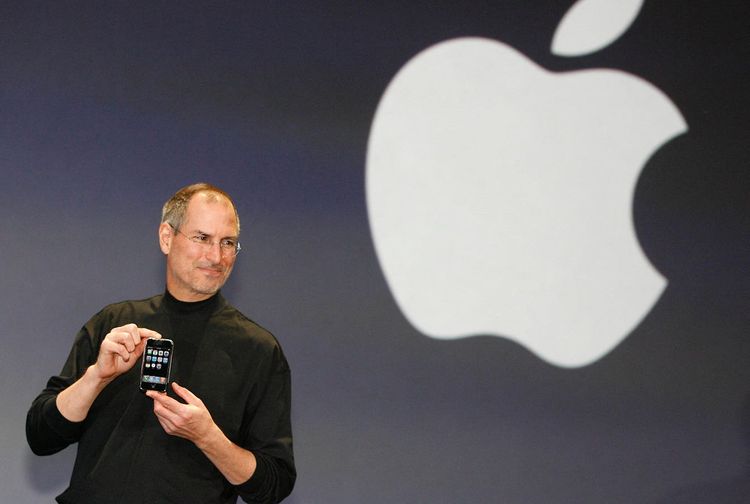
Apple chief executive Steve Jobs unveils a new mobile phone that can also be used as a digital music ... [+] player and a camera, a long-anticipated device dubbed an "iPhone." at the Macworld Conference 09 January 2007 in San Francisco, California. The "iPhone" will be ultra-slim — less than half-an-inch (1,3 centimeters) thick — boasting a phone, Internet capability and an MP3 player as well as featuring a two megapixel digital camera, Jobs said. (Photo by TONY AVELAR / AFP) (Photo by TONY AVELAR/AFP via Getty Images)
AFP via Getty ImagesOne of the universal truths in business—and in many other aspects of life—is that Steve Jobs, by virtue of his groundbreaking success with the launch of Apple Computers and the iPhone, achieved the status of a deity. Jobs really knew his stuff.
Guy Kawasaki, who was Jobs’ chief evangelist at Apple, really knew Steve Jobs. In one of Guy’s recent posts on substack titled “What I learned from Steve Jobs,” he briefly summarizes six of Jobs’ brilliant insights about business success. One of the six is “Perfect Your Demo,” which is about product launch demonstrations, Guy writes, “Live it, breathe it. When you can demo your product with conviction, you truly own it.”
As anyone who has ever attended or, more to the point, participated in these events knows, the Demo Gods can strike suddenly, smiting the demo with a software crash, hardware jam, dropped Internet connection, frozen screen, power outage, blown lamp, dead battery, mouse malfunction, pop-up screen, or sound system failure.
Pure common sense, anticipation, preparation, and redundancy will avoid or counteract most of the physical and logistical pitfalls. Steve Jobs was extraordinarily diligent in his preparation, a fact I can attest to because I was privileged to attend a dress rehearsal of his launch of NeXT Computer, the company he founded between his two stints as the CEO of Apple. I watched in utter fascination as he rehearsed the exact moment he would remove his jacket in the middle of his pitch and precisely where he would place it.
Beyond preparation, however, there is still the matter of integration. How do you manage all the elements of your demo: the physical components, your voice and body language, and your all-important audience?
The Demo Gods may even give you a free pass and let you proceed without crashing, but you still have to make the demo go smoothly. After all, you are the surrogate for your audience; if you can’t make your product work easily, how can they?
Here are four simple techniques to make your next demo a success.
Become the Voice-Over (VO) narrator. Take a lesson from how well-made documentaries do their narratives. The narrator is unseen but tells a clear story. Be the VO for your demo and make your narrative thorough. Don’t be vague. Don’t ad lib. Be as precise as a synchronized soundtrack. Say “you.” In their effort to appeal to the broadest possible customer base, most demos are impersonal tutorials that sound canned, and therefore, detached from the audience. By incorporating the word “you” into your narrative, you involve your audience as if they are participants in the demo and, by implication, as buyers of the product you are demonstrating. Use verbal navigation. Navigate your audience’s eyes with your words. Direct their eyes by describing what they are seeing in the demo. Reference colors, objects, position, and direction. Reference top and bottom, center and sides. Reference left and right, too, but be sure that you make it clear which left or right—yours or theirs. Don’t force your audience to do the navigation. A simple fail-safe is to orient yourself with the same point of view as your audience. Learn Sullivan’s Law. Sullivan’s Law is a corollary of Murphy’s Law, which is, “Anything that can go wrong will.” Sullivan’s Law is “Murphy was an optimist.”Please watch Jobs’ iconic iPhone launch in 2007 (the undisputed gold standard of presentations) and you’ll see what made him a deity—and how you can defy the Demo Gods.
Follow me on Twitter or LinkedIn. Check out my website or some of my other work here.