Apple Maps' declutter mode may help users follow directions better, here's how

iPhones allow users to access both Google Maps and its built-in
Apple Maps
to get directions while travelling. While both Google Maps and Apple Maps show a lot of information on the screen, the Cupertino-based tech giant has been improving its navigation platform with new features to provide users with an even better experience. However, these navigation apps sometimes can get too cluttered as it tries to display as many details as possible on the map. This makes it difficult for users to figure out the directions.
Over the last few years, Google has upgraded its Maps platform to turn it into a fully featured mapping platform which includes information more than just basic navigation. Considering the amount of data offered by the platform, Google Maps’ increasing focus on world exploration and business information can get a little overwhelming for beginners. Apple Maps also seemed like gradually following the same suit but the company may be developing a new feature to stop that from happening.
According to a report by Autoevolution, Apple has submitted a patent named "navigation application with novel declutter mode". This rumoured decluttered mode is expected to retain the focus on navigation without compromising the route guidance with unnecessary data.
How the decluttered mode on Apple Maps may work
In the patent, Apple has explained that users will be able to press a button in the main UI to switch from the full mode to the decluttered mode. Amongst these modes, the full version is designed to offer the experience which is currently available. However, the decluttered mode will focus more on map information relevant to the users’ route.
For instance, the decluttered mode won’t show all the nearby street names. Instead, it will only highlight the current street and the one where users need to make a turn. Moreover, this mode is also likely to highlight buildings to simplify navigation even further. The report claims that the voice-assisted route guidance will also match the simplified navigation.
Apart from this, Apple has also mentioned that the route highlighter (shown on the map) may also be replaced by arrows. This will precisely show users where they have to take a certain turn. With these changes, Apple is trying to make its Maps experience cleaner and it will also become more convenient for the driver to figure out where they are.
How using landmarks for navigation can be more helpful
As per the patent, route guidance instructions using landmarks for turn-by-turn navigation can simplify the overall experience. For example, if someone is driving in a new region, Apple Maps providing instructions with building names can be a less confusing approach than using street names.
Apple has also explained that a similar approach can be used while arriving at the destination as well. Rather than offering a generic message like “the destination is on the right,” Apple Maps may show a bird's eye view (or a satellite map) to pinpoint the destination’s location.